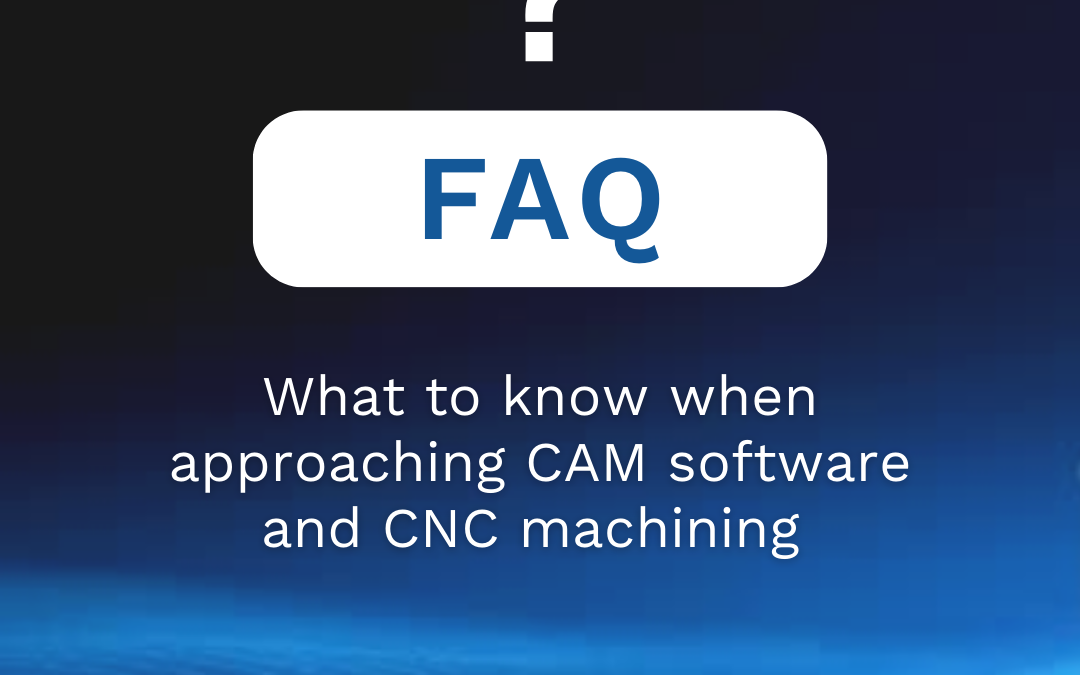CAM Software and cnc machining FAQ
Computer-Aided Manufacturing software (CAM) plays a crucial role in transforming 3D models into physical products by controlling a CNC machine using specific machining tools. Often, those who are new to the world of CAM and CNC can feel overwhelmed by all the new terminology and technology.
In this short post, we collected some of the most Frequently Asked Questions that technicians, machinists, manufacturing engineers, and CAD/CAM managers commonly ask regarding the use of CAM software. Our goal is to equip you with quick insights that will help as you consider, select, and, implement these innovative digital solutions into your production workflow. Let’s go into CAM software and CNC machining FAQ!
1. What is CAM software?
The acronym CAM stands for Computer-Aided Manufacturing. A CAM software is an IT application that is able to take 3D design files and give instructions to a CNC machine, using toolpath generation, to produce different types of manufacturing products. Based on the CAD model, the CAM software creates a series of different machining toolpaths/operations, using specifically designated tools, to create a finished part. The sequence of these operations is then translated into a code (typically g-code) and is sent to the machine to be produced.
2. Which type of machines can be run by a CAM?
CAM software is typically compatible with most 3, 4, and 5 Axis milling machines, lathes, EDM machines, and other mechanisms that can be controlled by a computer, including robotics.
3. Is any CAM compatible with any CAD software?
CAM software is designed to be integrate with many different CAD software options, but actual compatibility depends on several factors. First, the CAM must support the output format of the CAD file. The most common formats that are readable to all CAM software are STL, IGEP, and STEP. In some situations, you can buy both the 3D CAD and CAM solutions from the same provider, ensuring compatibility and other native integrations.
Additionally, many software manufacturers produce specific plugins to support vertical integrations or complement the some of most common CAD solutions (such as SolidWorks, AutoCAD or Rhinoceros). However, before purchasing a CAM, we recommend you investigate the requirements of your existing infrastructure to ensure compatibility and to make sure what you purchase meets your production needs.
4. What are the minimum IT requirements needed to run CAM software effectively?
The minimum requirements you need to ensure your CAM software functions properly varies based on your IT infrastructure and production needs. However, the more up-to-date your manufacturing assets are, the more effective your use of the software will be, reducing potential breakdowns and production interruption. Currently, we recommend the following minimum PC specs for users of our CAM software solutions: Intel Core i7 64bit or AMD equivalent, at least 16 GB of RAM, GPU NVIDIA GTX/RTX series with 4 GB of dedicated VRAM, 500 GB SSD, Windows 10/11 Professional (64-Bit) operating system or equivalent.
5. How do I activate a software license?
Each CAD and CAM software is activated differently based on the provider. The most common activation methods are: cloud-based licensing, license activation codes, and/or a USB dongle.
6. What are the main fields of application for CAM software?
As mentioned, CAM systems are widely used in many production areas such as:
- Mechanical Industrial, Metalworking, and Mold making for the prototyping and production of high-resistance parts.
- Aerospace and Defense, for the production of complex parts using special alloys (e.g. titanium) and high-performance machining.
- Medical, biomedical, and Dental for the production of physical parts (such as prostheses and implants) with delicate materials and anatomies
- Fashion, furniture, and accessories for high quality and easily replicable production.
- Jewelry for high-precision machining on complex materials.
7. Is it possible to simulate and test toolpaths before production?
Yes, top CAM software options, like our solutions MillBox and RhinoNC, have several different simulation types built-in, including simulation options like: toolpath simulation, simulation of residual material left after milling, machine kinematic simulation, dynamic simulation, and additive manufacturing simulations (for cases using hybrid technologies – 3D printing and milling). Having access to multiple simulations offers several benefits to the user, giving them insight into what to expect during and after the manufacturing process, and offering a look at what the final part should look like. The simulation also can save users time, allowing them to see specific parts of the machining process and helping them to avoid potential collisions and other machining errors.
8. Is it possible to have customized post processors?
Yes, custom post processors can be created to meet the unique characteristics of your machine and fit with your workflow needs. However, creating and generating post-processors requires deep programming knowledge, and it is best to ask the solution developer or an official reseller of the software for help with these requests. Additionally, many software solutions that have been on the market for several years have many post-processors already available upon request.
9. What about software updates?
Keeping your software up to date is a crucial part of keeping your production optimized, streamlined, and safeguarded from breakdowns or errors. By keeping up to date with the latest software revision, users get access to important bug fixes, improvements and automations, and get access to the newest features, materials, tools, and more. The frequency of how often updates are released varies by software provider, meaning that there is no standard procedure on the market for update frequency. However, to ensure you maintain reliable production and repeatable results, we recommend users keep their CAM software and related infrastructure up-to-date for best results.
10. Do all software producers provide post-sale assistance and support?
Technical support is something that can really make the difference when choosing a CAD/CAM software. Many manufacturing companies offer post-sale assistance either directly or through a network of resellers, typically providing lower-level support and localized training. Before choosing a software, investigate the provider to make sure they provide post-sale support, look at the supporting material available or ask for info about training options, whether online, on-site, multi-language or based on region/time zone!
Of course CAM software and CNC machining FAQ can be much more of the above mentioned questions.
CIMsystem, is a CAM software manufacturer with 30 years of programming experience in an international environment providing cutting-edge solutions in dental and industrial manufacturing. Our experts are able to develop post-processors on demand for innovative and flexible solutions, with system integration as one of our top priorities. Our industrial CAM software, RhinoNC CAM, is designed for multi-axis machining and is natively integrated within Rhinoceros, providing users with a seamless workflow between design and manufacturing.
Want to renew, implement or upgrade your IT infrastructure? Contact us to receive free consultation.