How to ask for support
You can find here all the news and the ways to take advantage of Technical Support offered to customers who have signed a Maintenance agreement.
If you are in possess of a regular License, you have the right to utilize the software as explained in “License of usage general Conditions”.
If you have paid for the annual Maintenance agreement support, you will be able to use the latest update of the software acquired and the related Technical Support.
The Maintenance agreement is valid from January 1 and expires on December 31 of the current year.
The price agreed for the annual software support is calculated taking into account any additional modules and/or options enabled.
The software can be used at any time, the expiry of the contract does not preclude the use, but does prevent it from updating and the right to receive technical support.
In order to be able to use the latest released version of the software, you need to have:
- the DONGLE (usb protection key) updated and correctly configured
- install the latest released versionThe dongle includes coded information enabling the software license acquired, in the specific version chosen, with the related specific options. It includes the (year) usable version as well.It is necessary that your dongle is updated and enabled for the current year.In order to see which software and which version are enabled on your DONGLE you are asked to:
- Connect the DONGLE to a computer where SUM3D are installed
- open SUM3D
- Click on “?” menù and choose the “About…” item
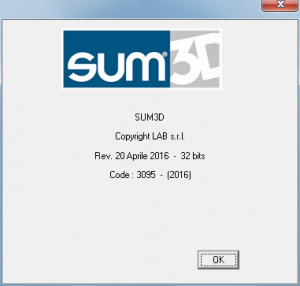
Code stands for the series number of your DONGLE (935 for example)
Il Numbers in parentheses identifies the version/year (2016 in this case)
Rev.: identifies the current installed version of the software.
For more detailed information about the dongle, you can use the following procedure:
In the folder whre SUM3D is installed (usually C:SUM) search for the file “dkey.exe” and run it (double click).
A text file named dkey.log will be created and opened. This file will contain all information related to the hardware key, the coded license, and much more.
WARNING!
If the DONGLE version/year is older than the installed software, you won’t be enabled to use it.
In this case, please contact your reseller to ask for the DONGLE update.
For an optimal and timely assistance, please follow this procedure:
– reproduce the problem
- in SUM3D
Press the buttons Alt+Enter, write 987, then press Enter, click on ‘YES’. Now please wait for the software to complete its job of collecting information on the project that is currently open, the dongle number, the software version, the installed machines and configurations, and all other info that can be helpful to technical support to reproduce the same situation. This file will be automatically saved in C:\Users\username\Documents\CIMSYSTEM_SUPPORT
write an e-mail to support@cimsystem.com , with your company name, your contact reference name, telephone number, detailed description of your problem.
- in CAMWorks
write an e-mail to support@cimsystem.com , containing the company name, contact name, phone number, detailed description of the problem.
This will give our Technical Specialists the chance to reproduce, understand and examine deeper and faster your problem, avoiding long-lasting network or telephone connections.
Customers with a Maintenance agreement have the right to get for free all the functionalities included on the latest software release (based to their version/option).
Technical support is granted to customers with a valid software maintenance agreement.
Technical support is only guaranteed for current and/or prior to no more than one year software versions.
Technical support has not to be intended as an on-line training course, this meaning that support is only for customers that have taken part to training courses no more than twelve months before.
Customers with a Maintenance agreement have the right to ask for support to solve problems related to the acquired software malfunctioning.
Technical support is provided by the company which you have signed your software sales or maintenance agreement with.
Customers with a maintenance agreement can also arrange with CIMsystem advanced and more specific training courses for fine tuning of parameters or optimization of the work process, for discounted rates (at CIMsystem’s offices or at customers headquarters).
This feature (also accessible from the interface SUM3D menu ->? Technical Support – Remote Access Support) permits the remote control of your computer by using the Internet connections (ADSL 640kb/sec or faster). Using this tool, we can directly show you on the monitor how to solve your problems.
(Service with fee for non-maintenance contract customers)